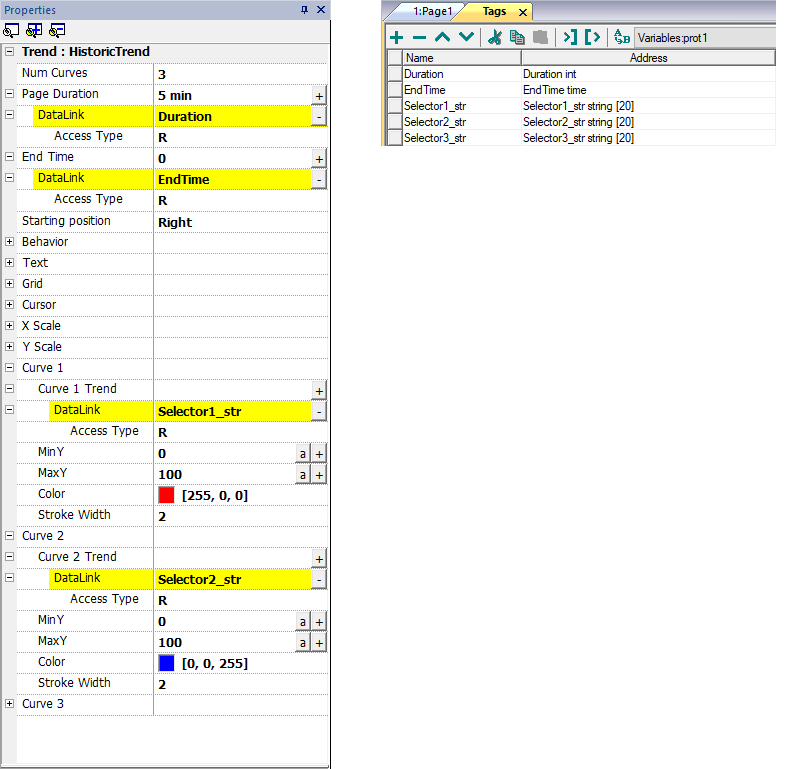History trend widget
The data collected and stored from the data logger can be analyzed using the History Trend widget.
This is a two-step process:
- first you create a trend buffer to collect data for specified tags at specific points in time,
- then you configure a History Trend widget to display the collected data in a graphical format.
See "Data logging" for details on how to create a trend buffer
To display a history trend:
- Drag and drop the History Trend widget from the widget gallery to the page.
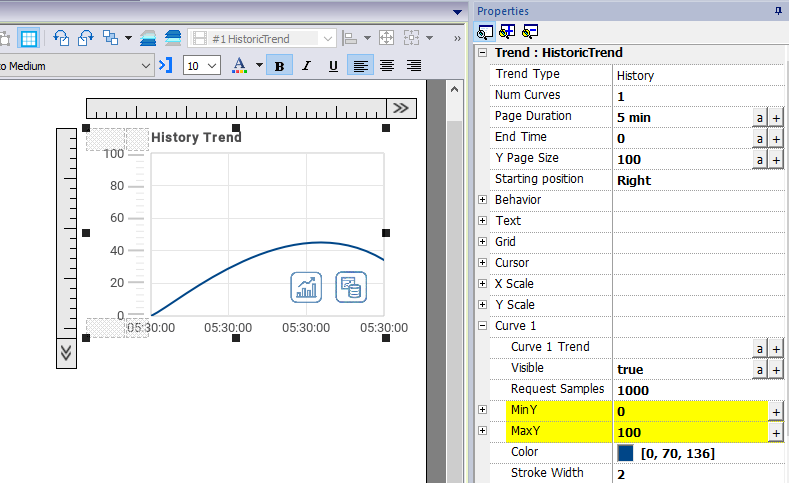
- Attach the trend buffer that you want to draw to the Curve n Value. Data is always plotted against time.
History trend widget properties
| Property | Description |
|---|---|
|
Num Curves |
Number of trend curves to be displayed |
|
Page Duration |
Time window to show |
| End Time |
End time of the time window This parameter can be used to scroll the time window. When zero, the end time is the current system time. |
| Starting Position | Specifies where the curve begin to be drawn when the page is opened (can be left, center or right). |
| Behavior |
Definition of:
|
|
Text |
Trend title and font properties (font size, label, etc.) |
| Grid | Properties of grid presentation (colors) |
| Cursor | Properties of cursor presentation (enable and color) |
| X Scale | Properties of X Scale presentation |
| Y Scale | Properties of Y Scale presentation |
|
Curve "n" |
Buffer that contains the tag's values to plotted in the trend widget.
|
Tag values can be scaled using the X Forms in the Attach to dialog. See ""Attach to" parameters" for details.
Printing historical trend widget
The historical trend widget can be found and used from the print report gallery.
Using the “attach to tag” feature is possible to use tags to define some properties of the historical trend to print at runtime:
- Page Duration
- End Time
- Curve Name
"Page Duration" with "End Time" define the piece of the trend buffer to print. "Curve Name" can be used to select the curve to show. An empty string means no curve to show.
SetTrendView() and ScrollTrendToTime() are display macros and have no effect on report printing.